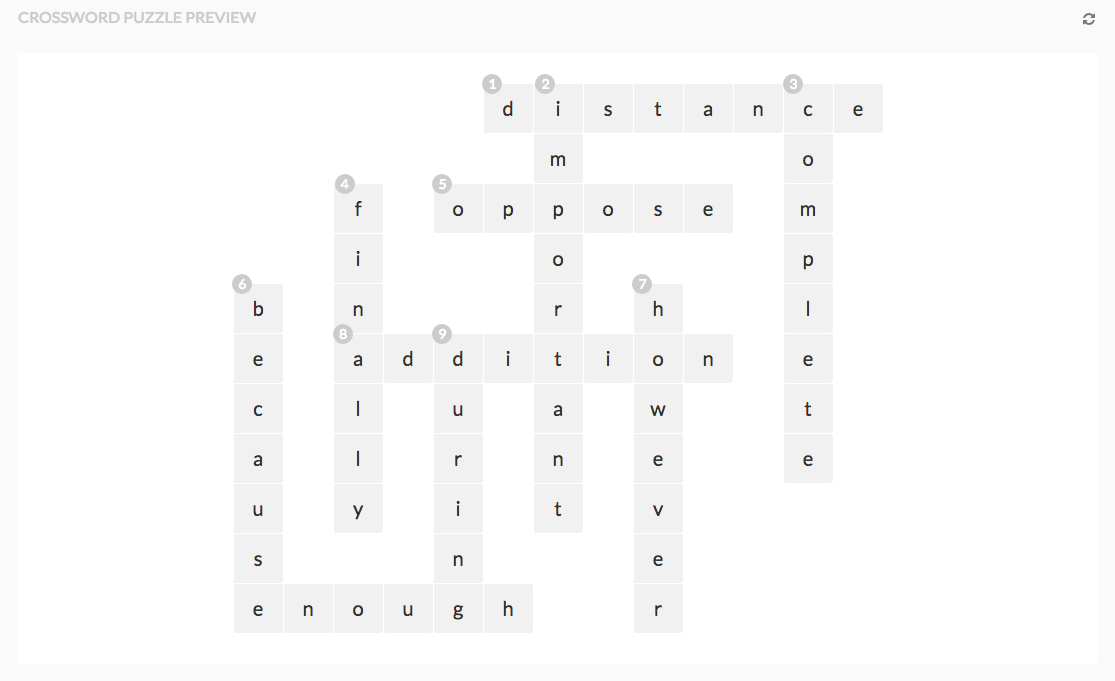Redefining Learning Apps With App-Designers
Hello teacher or engaged parent. Would you like to create a stunning looking, tailored learning app for your students or children in about 5 min? If so, continue down to see what you can do with App-Designers from Happi Create.
This is the fourth in a series of blog posts about Happi Create, a new learning apps platform launching this Fall. (You can read post 1-3 here) In this post we will show you how to create a crossword puzzle app and share it online or extend your Happi Create powered app with it.
After creating a free account on Happi Create you can choose from any one of our App-Designers to create a slick app or app level in no time. Let's use a crossword puzzle App-Designer for this example.

Start by creating a box to store your crossword puzzles in. Everything in Happi Create is stored in boxes. A box corresponds to an app you can share online or a level you can extend you Happi Create powered apps with.
Next, name your first crossword puzzle and start adding words to it. You add a word and a short clue to help the person solving your puzzle. Everything else will be taken care of by the App-Designer.

For this example we are using a list of ten 3rd grade spelling words to build our crossword puzzle. We'll use the definition provided by Google as a clue for each word. As soon as the App-Designer has enough words (usually 2 or 3) it will start to build the crossword puzzle for you.
Add as many words as you see fit (5-10 works best). When you are happy with your design, just save the puzzle and you are done. Now you can either create more puzzles for this box or choose to do one or more of the following:
– Publish it to appear in your Happi Create powered app.
– Play it online in a web browser.
– Share it with the world through Social Media.
– Print it out as a PDF to use offline. (Feature being built)
Whatever you choose, your app will look like a professionally created app (but then again, that's exactly what it is, right)